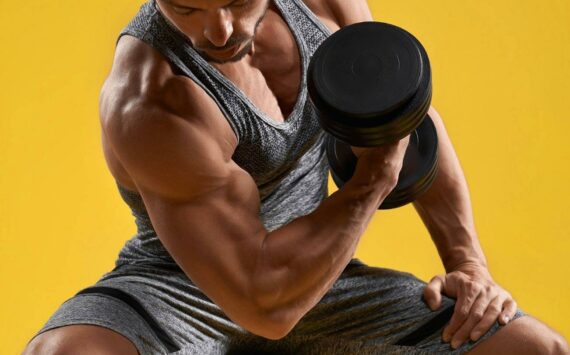Communication between school staff and parents/guardians creates a team approach to help our children succeed.
Arlington Public Schools has implemented and used Family Access for grades K-12 for the past few years. Family Access allows parents/guardians to become involved in their child’s education by giving family members access to information over the Internet via a secured web connection in real-time. Families can take an active role in assisting students and improving their educational experience. The technology raises awareness by opening additional lines of communication between guardians and the school, enhancing communication with the community.
One of the great things about Family Access is that it’s available from home, office or anywhere there is access to the Internet. Secure usernames and passwords allow parents and students access to this module. Once parents have a login username and password from the school office, they are able to look up information in the following areas:
n Home: Teachers and school buildings send email messages and newsletters out to parents regarding what the students have done or will be doing along with the due dates for assignments. Parents/guardians are also able to request emails be sent to them when his or her child needs money in their lunch account, to receive grading, attendance or progress report information.
- Calendar: Student class assignments are viewable on a monthly calendar.
- Gradebook: This tab shows a child’s grades in real time. It makes it easy to see at a glance what projects or tests are scheduled for the day/week/month as well as seeing class grades for their student. Missing assignments can also be seen here.
- Attendance: Parents can view and excuse their child’s absences.
- Student Info: This is a way parents can view the information we have on file for their child, including phone numbers, addresses, contact information, emergency contacts, etc. Changes in information must be submitted to the school office for updating.
- Food Service: This option lets parents check on their student’s lunch balance and add money in their account. There is a comfort in knowing your child won’t be hungry because a lunch account deposit wasn’t made.
- Schedule: Viewing their child’s schedule is great when a parent needs to schedule a medical appointment and there is a class they don’t want their child to miss.
- Fee Management: Fees for lost books, fines, and class fees (if applicable) are stored here.
- Activities: This tab shows the advisor name for activities as well as the dates and activities/athletics in which a student is participating.
- Portfolio: Parents can view and print current student report cards easily.
- Login History: Shows date, time and area viewed.
In the future, we plan to add a conference scheduler feature so parents can request a conference with their child’s teacher. Tech-savvy parents can even customize the look of their Family Access calendar by choosing the view option of week or month, event colors and whether they want to see district-wide events.
In this day and age when families are busy with work, school, sports and activities, Family Access is a great tool to help parents keep up with their child’s information. It is like one-stop shopping in that you only need one login to access everything. Parents who have not ventured into using Family Access can contact their child’s school office to obtain instructions and a password. We hope providing easily accessed communication will continue to help families keep organized and up-to-date with school information.
Deb Borgens can be reached at 360-618-6203 or via email at dborgens@asd.wednet.edu.